




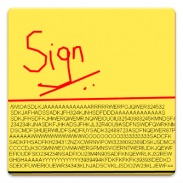






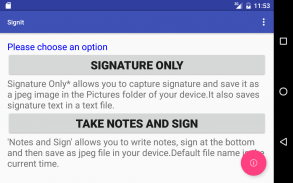

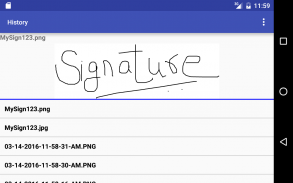
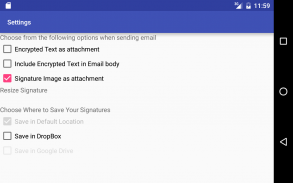

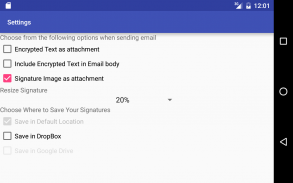

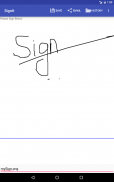





Signature Capture

وصف لـSignature Capture
Sign on the screen and save it to the device. Share the signature as image file.
Send signature as attachment to an email or to any popular app. Integrate with Cloud Storage. This integration allows to save signatures directly to your personal cloud storage folder. History screen shows the list of all the signatures. Delete or share the signatures from History screen.
Take Notes, Sign at the bottom and save the whole document as an image file in the download folder of your device. History screen shows the list of all the notes. Delete or share from the history screen or from the main screen. Signatures can be re-sized to suite the document.
Settings screen is used to configure the app to integrate with Cloud Storage. If integrated, all Signatures and Notes are saved to your cloud folder.
تسجيل على الشاشة وحفظه على الجهاز. مشاركة التوقيع كملف صورة.
أرسل التوقيع كمرفق برسالة بريد إلكتروني أو أي تطبيق شائع. الاندماج مع Cloud Storage. يسمح هذا الدمج بحفظ التوقيعات مباشرة إلى مجلد التخزين السحابي الشخصي. تعرض شاشة المحفوظات قائمة جميع التوقيعات. حذف أو مشاركة التواقيع من شاشة المحفوظات.
قم بتدوين ملاحظات ، قم بالتسجيل في الأسفل واحفظ المستند بأكمله كملف صورة في مجلد التنزيل الخاص بجهازك. تعرض شاشة المحفوظات قائمة بجميع الملاحظات. حذف أو مشاركة من شاشة التاريخ أو من الشاشة الرئيسية. يمكن إعادة ضبط التوقيعات لتضمين المستند.
يتم استخدام شاشة الإعدادات لتهيئة التطبيق للتكامل مع Cloud Storage. في حالة الدمج ، يتم حفظ كل التواقيع والملاحظات في مجلد السحابة.

























